Simple Plans. Advanced Features
Features
Explore Our Comprehensive Feature Set
Organized for Your Convenience
Our features are meticulously categorized to help you quickly identify the solutions that are most relevant to your needs.
Features are listed according to their categories in the Plans and Pricing page.
= Upcoming | = Planned.
AI Assisted Content
Utilizes AI to suggest content enhancements and optimizations, improving the relevancy and impact of learning materials.
Course Import/Export
Enhances course management with tools for easy import and export of course content across different systems.
Templates with Page Editor
Customize your LMS's appearance and functionality with flexible template options for pages like the homepage and more.
Subscription Service
Manage and customize access to courses through flexible, subscription-based enrollment options.
User Data Sync
Synchronize user data across organizational systems like Active Directory.
User Roles/Groups and Hierarchy
Manage user permissions and roles effectively, creating structured access across different levels of the organization.
Data Export Tools
Export comprehensive data for thorough analysis and record-keeping, supporting informed decision-making.
LRS
Utilize the Learning Record Store to provide a stable environment for storing learning data and tracking learner progress.
Security and Audit
Maintain high security with advanced preconfigured audits and continuous monitoring to safeguard data integrity.
Dashboards
Customize dashboards to display key metrics and real-time data, providing a comprehensive overview of learning activities.
User/ Discussion Forums
Foster community interaction and collaborative learning through integrated discussion forums.
Work in Project Teams and Cohorts
Enhance group learning and project management by organizing participants into collaborative teams and cohorts.
Social grading using Peer-Review
Engage learners with peer-review mechanisms to provide social feedback and grading, enhancing interactive learning.
Email Notifications
Automate email notifications to keep users updated on critical system changes and announcements.
Push Notification
Deliver instant notifications directly to users' devices to ensure immediate communication of important updates.
SMS Notifications
Send prompt SMS alerts to provide quick updates and important information directly to users' mobile devices.
WhatsApp Notifications
Utilize WhatsApp for fast and efficient delivery of notifications, enhancing the immediacy and reach of communications.
Custom Notification Triggers
Customize notification triggers and settings to tailor alerts specifically to your organizational needs and user activities.
OpenAI Xblock
Integrate with your own ChatGPT or DALL-E model to enhance TitanAI with advanced generative AI capabilities.
API End Point Access
Provides secure and managed access to the LMS's API endpoints for extended functionality and integration.
Single Sign-On
Simplify login processes by integrating SSO with popular social media and enterprise-grade systems like Microsoft Active Directory.
ChatGPT Xblock
Utilize ChatGPT within TELS for enhanced natural language processing capabilities in your LMS environment.
LTI Integration Support
Facilitate seamless integration of external learning tools and content using LTI standards for enriched educational experiences.
Zoom Integration - LTI Support Based
Directly integrates Zoom to allow scheduling and joining of live video meetings directly from the LMS.
MS Teams Integration
Enables effective collaboration through seamless MS Teams integration for communication and learning.
Chat Support
Enhances support capabilities by integrating a dedicated chat support system for real-time user assistance.
Standard Security
Establishes fundamental security protocols ensuring a secure and protected learning environment within TELS.
Advanced Security Features
Implements advanced security measures tailored to safeguard sensitive educational data and ensure compliance.
GDPR Compliance
Maintains GDPR compliance, ensuring user data rights are protected and management practices are transparent.
Youth SafeGuard / Parent Access
Provides a secure learning environment suitable for minors, equipped with parental access for enhanced oversight.
Screen-Reader
Supports visually impaired users by providing screen-reading capabilities, making content accessible and navigable.
Mobile App Access
Access TELS anytime, anywhere with our mobile application, designed to provide seamless learning on-the-go.
TitanEd TalentConnect
Elevate your role within the organization through guided development pathways led by subject matter experts (SMEs).
Offline Access
Access course materials offline, ensuring your learning journey continues without an internet connection.
Manager Functions
Utilize comprehensive managerial tools for effective oversight and facilitation of the learning process.
TitanEd MentorConnect
Enhance learning through mentorship by connecting with mentors and mentees within the TELS community for collaborative growth.
2FA
Enhance security with Two-Factor Authentication (2FA), ensuring protected access to educational resources.
Zoom Integration with Integrated Experience
Seamlessly conduct live sessions via Zoom, fully integrated within the platform for a cohesive user experience, enhancing the interactivity and reach of your courses.
Embracing AI Responsibly
Elevate Your LMS Experience with TitanAI